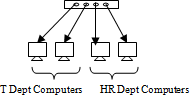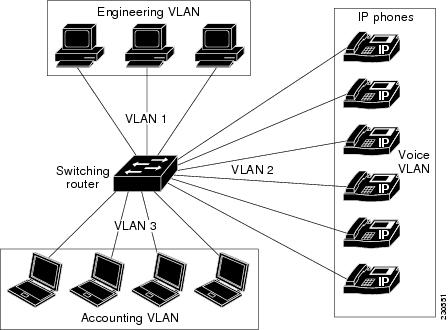It is used for security of switch and used for reduce broadcasting. It simplifies network management. It is a logical grouping of uses by function, or simply we can say that it is the logically division of switch.
How to create Virtual Lan:
- Switch# vlan database
- Switch(vlan)# vlan 2 name IT
- Switch(vlan)# vlan 3 name HR
- Switch(vlan)#exit
- Switch#
How to assign switch ports to vlan
- Switch# conf terminal
- Switch(conf)# interface fastethernet 0/1 (or to assign numbers of ports)
- Switch(conf)# int range fa 0/1 – 8
- Switch(conf)# switchport access vlan 2
- Switch(conf)# exit
- Switch(conf)# int range fa 0/9 – 15
- Switch(conf)# switchport access vlan 3
- Switch(conf)# exit
How to show or view the vlan
- Switch(conf)# show vlan
How to remove the port from that vlan
- Switch(conf)# int range 0/1 – 8
- Switch(conf)# no switchport access vlan 2
- Switch(conf)# exit
- Switch(conf)# int range 0/9 – 15
- Switch(conf)# no switchport access vlan 3
- Switch(conf)# exit